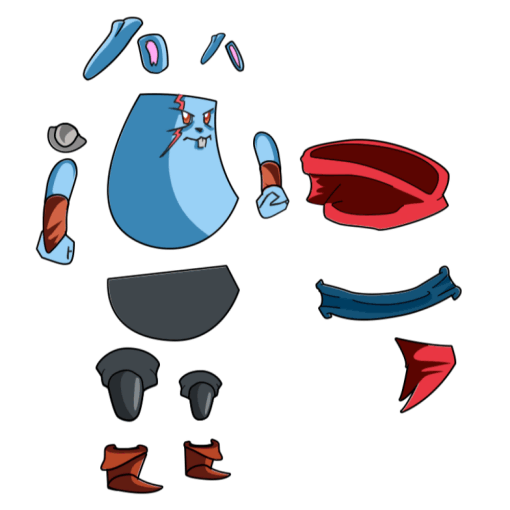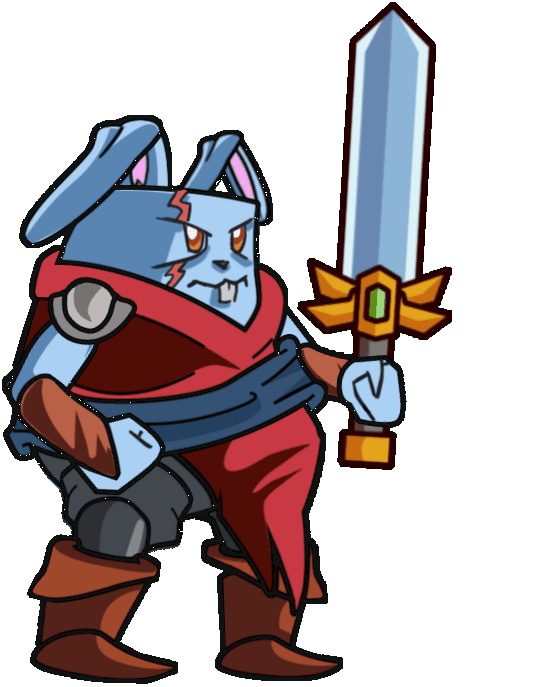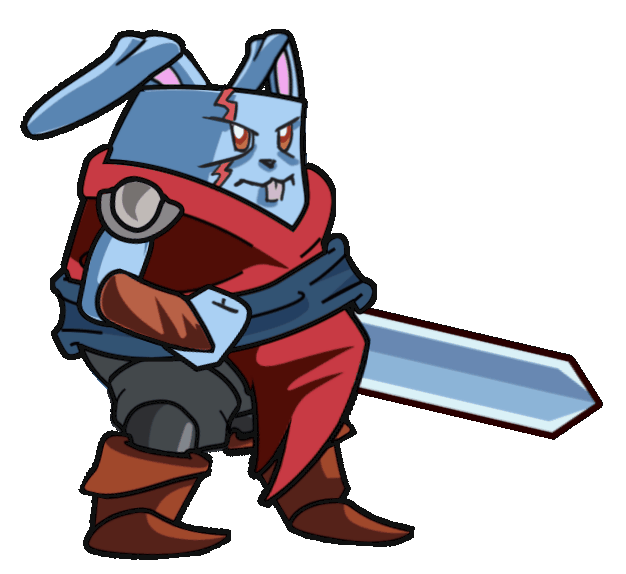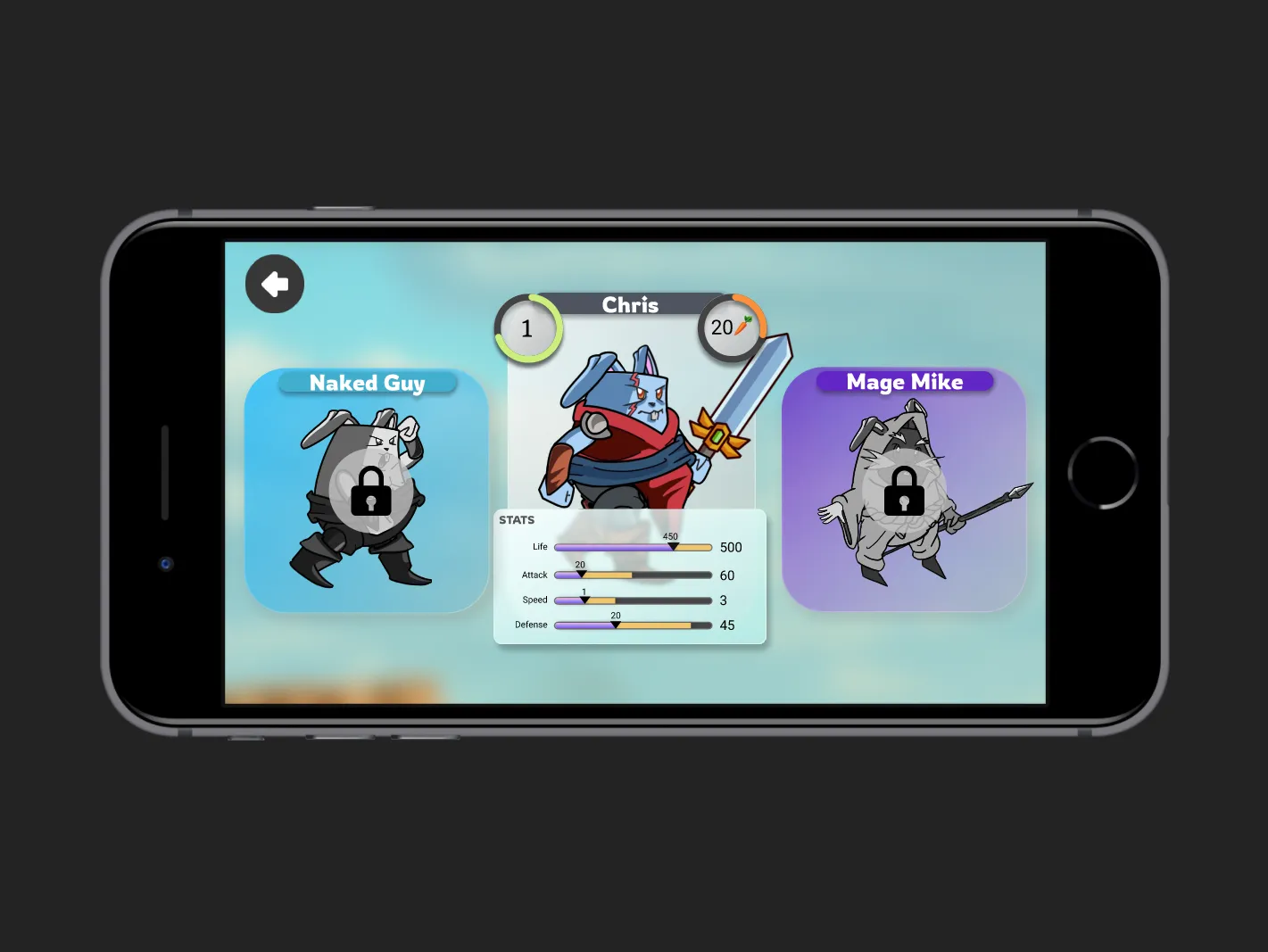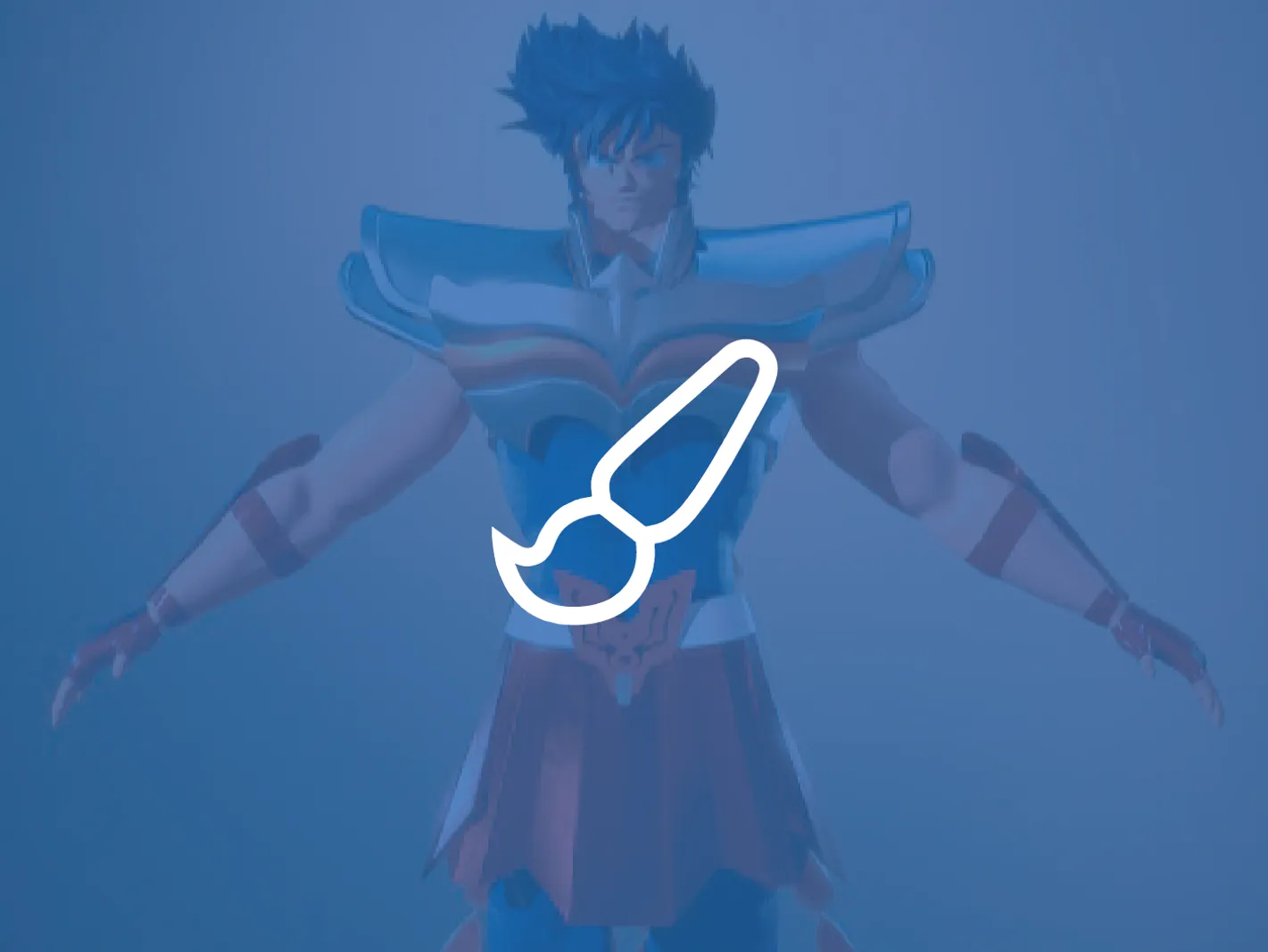Overview:
This is my first video game!
It's a simple level of 2D platformer video game created in Construct 3 Free, a game engine that compiles logic-based events.
All assets used in the project are royalty-free, modified or purchased, except for the playable character Bunny (concept, puppet, animation, icons, designed by myself).
I also wanted to apply features like a parallax background effect and touch controls to test playability on mobile, but I was somewhat limited by the free version tool. I had a lot of fun and learning experience through the process.
- Player's movement
- State control system
- Carrot collectibles system
- Player's life system
- Weapon select system
- AI for enemies
- Pause and reset controls